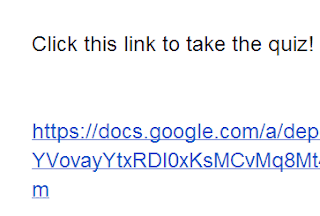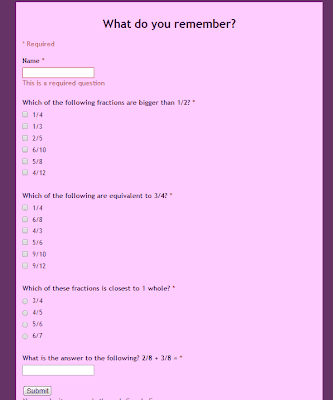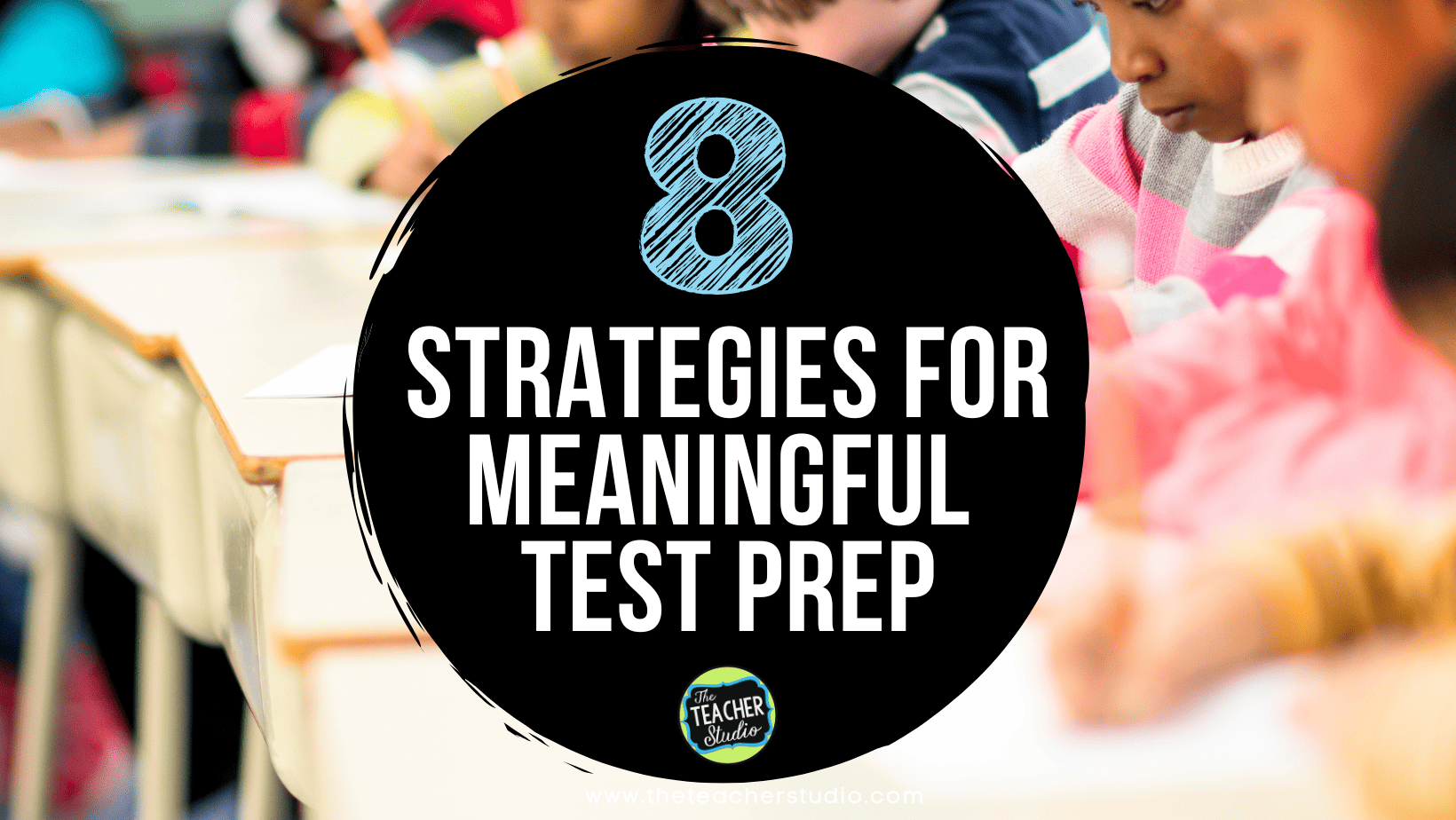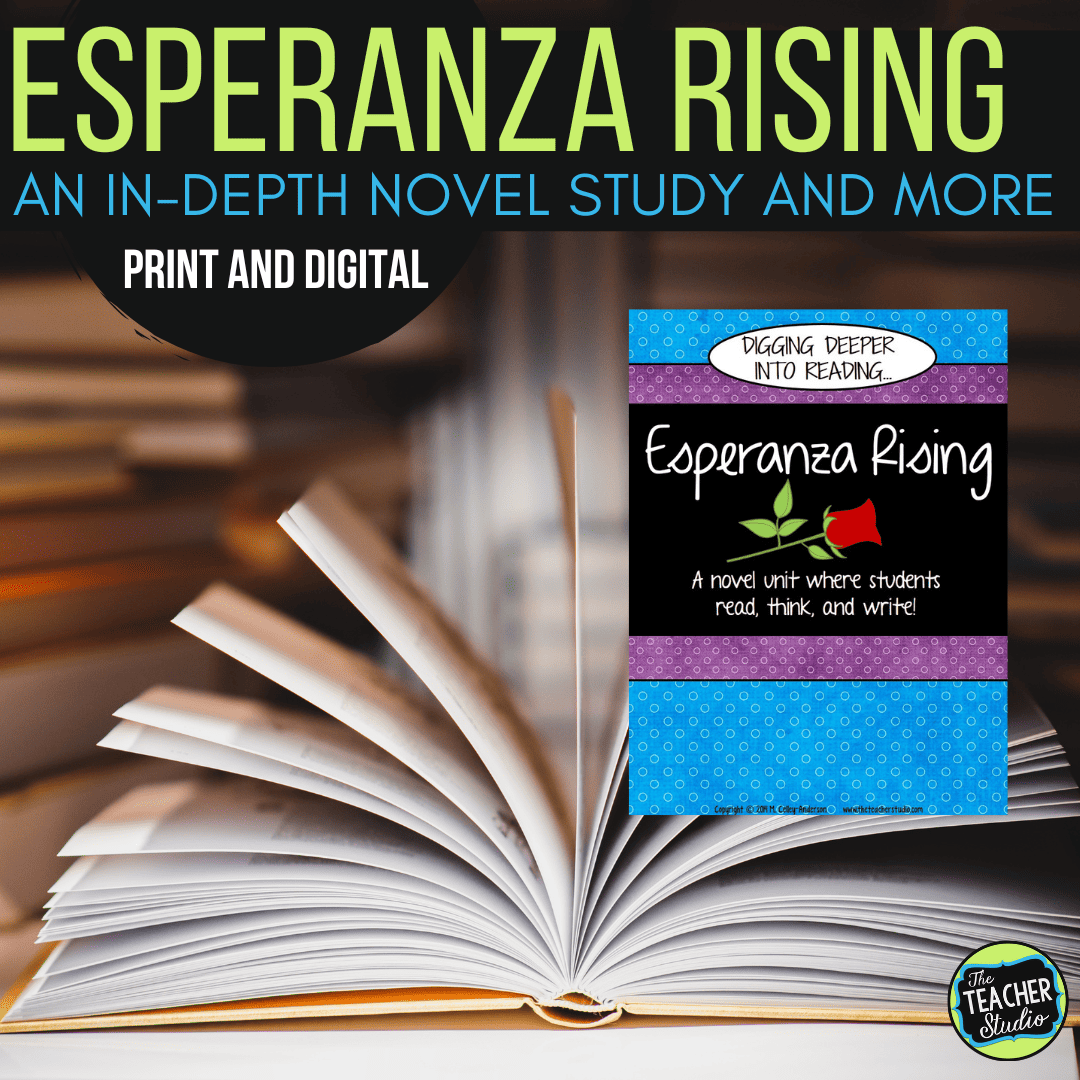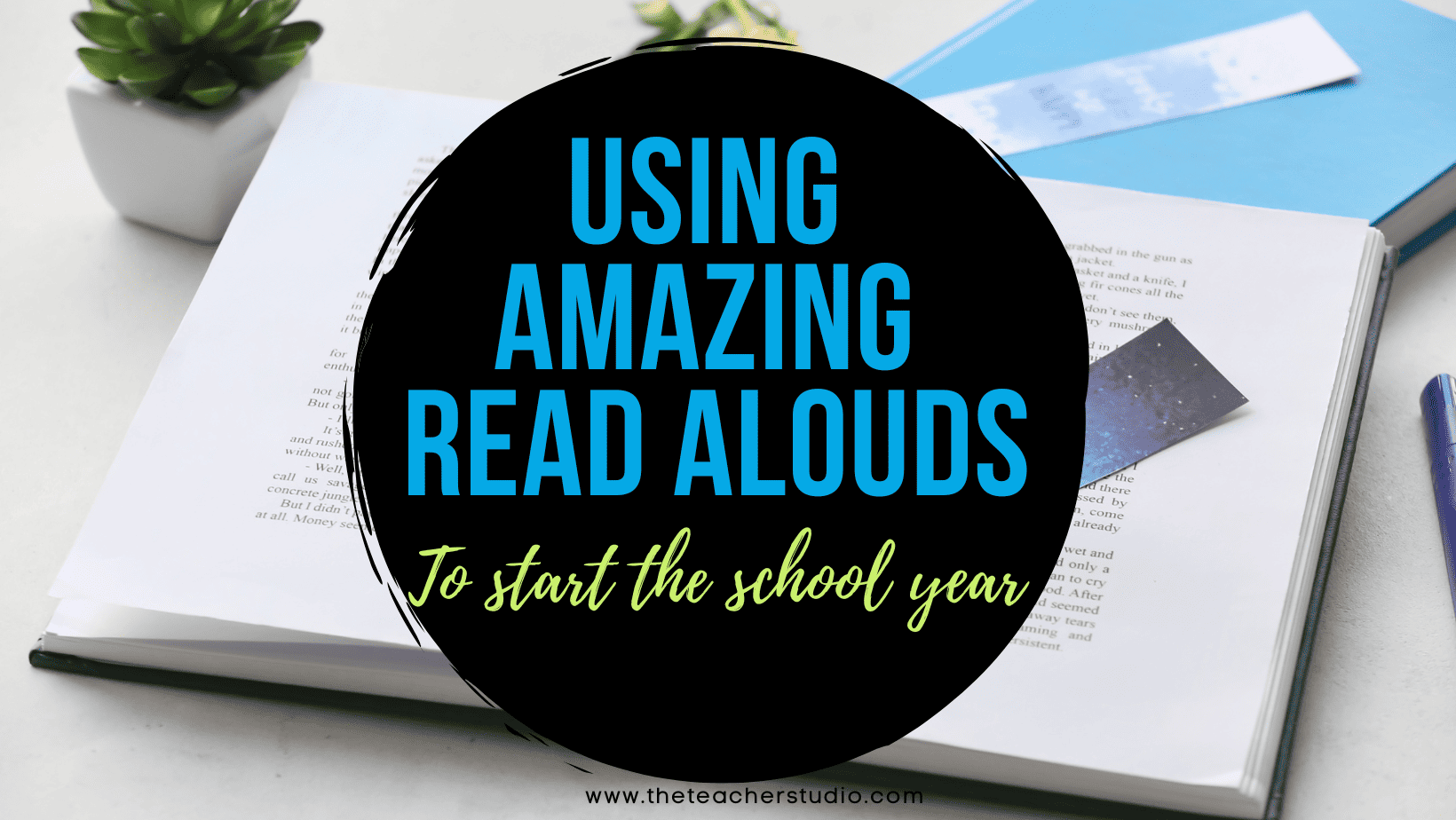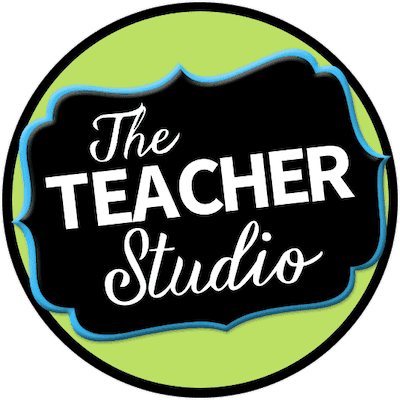Now that my district has made the move to Google, I am on a quest to start using all the amazing features it has…and I’ll try to share my bumps and bruises along the way. Feel free to chime in with great ideas of your own! Remember, we are our own best professional development!
So . . . a dear friend of mine is an EXPERT at using Google with her middle schoolers, so I tapped her brain a few months ago before we even HAD Google, and now I am ready to put some things into action. Before winter break, I experimented with a Google form as an assessment tool–but struggled knowing how to GET the form to the students (they have accounts, but no email…thus no sharing via email). I figured out that I could create a Google doc that had a link to the form. I shared the doc in my “Shared with Class” folder…and voila!
So…today we had our assigned computer lab time, and I reminded them how to access their Google drive and the “shared with me” folder. They all opened this document called “What I remember about fractions” and clicked the link. It took them to the Google form…
I purposely designed the task to have multiple possible answers like the Smarter Balanced assessment will have, and after about 10 minutes of data collection I got THIS!
Sadly, all the yellow marks are either incorrect or missing responses…so I was able to quickly form some review groups (YES…these WERE supposed to be review questions! Heavy sigh.) to try to clear up some misconceptions. I loved having all the data right at my fingertips instantly–so I can’t wait to explore this option more! Hope those of you who were back at school had a great day…and those at home? I hope you relaxed a little extra for the rest of us!